Instructions
South Slave Divisional Education Council
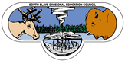
|
Instructions |
| Download Dictionary |
| Acknowledgements |
| Elder committee |
| Dene fonts tool information |
| Home |
| Published by: South Slave Divisional Education Council |
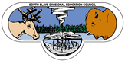 |
Instructions Click the "Download Dictionary" link located on left side of this page. Read the index to find topic of interest or use the built-in search feature. To use the search feature, type an English word that you would like the Slavey translation for in the the "Find" text box. Press Enter on the keyboard. If the word exists in the document, it will be indicated by highlighting the word. The Slavey translation will appear beside it. Click on the Slavey translation to hear the word. You will be prompted to Open or Save the file. You can open the audio files with Windows Media Player (or another media player of your choice) then click OK and the word will play once in English, then twice in Slavey. |